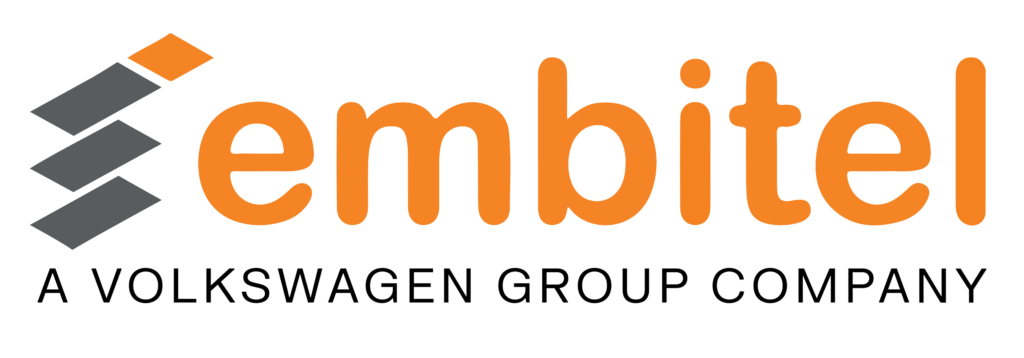Developments in automotive engineering have transformed cars into sophisticated technology hubs on wheels. OEMs are integrating smart and interactive technologies to enhance the driver and passenger experience.
But how do drivers and passengers access these futuristic in-car features? It is through Automotive HMI.
An automotive human machine interface consists of hardware and software components that allow the driver and passengers to interact and control the car.
Customers no longer evaluate a vehicle based solely on the performance of its mechanical components. The feature-rich experience brands deliver through automotive HMIs is now critical in making purchase decisions.
This article is your one-stop-shop guide for all things Automotive HMI.
Table of Contents
- History & Evolution of Automotive HMI
- What Drove the Shift Toward Touch-based Automotive HMI?
- 4 Expectations from a Modern Automotive HMI
- Components in an Automotive HMI
- What Is a Multimodal Automotive HMI?
- What Are the Type Of Display Modules in an Automotive HMI?
- How Are the Display Modules Used?
- What Is a 3D Automotive HMI?
- UI Design Tips to Develop an Intuitive Automotive HMI
- How Does Automotive HMI Enable ADAS?
- Tech. Trends Shaping Automotive HMI
- Challenges Faced In Developing an Automotive HMI
History & Evolution of Automotive HMI
We’ve always used cars for 2 reasons:
- To reach from point A to B.
- To keep ourselves entertained and stay connected to some degree during the journey.
This is not going to change. The only change will be in the way we fulfil these objectives. So how has this changed over time? It is through automotive HMI.
Basic automotive HMIs have existed since the 1980s. Early HMIs had limited functionality and analog controls (knobs and buttons), primarily controlling basic car features such as:
- HVAC systems
- Windows
- Radio/ Cassette / CD Player
Over time, the use of touch-enabled car display monitors gained popularity. This prompted OEMs to develop the advanced automotive HMIs we know today.
The earliest examples of automotive HMI with touchscreens appeared in 1986’s Buick Riviera. It featured a monochromatic screen allowing users to control in-car temperature and radio.
What Drove the Shift Toward Touch-based Automotive HMI?
Legacy car HMIs had several dedicated modules to control in-car features, giving the car interiors a boxy and compartmentalized look. Meanwhile, rise in demand for connected, autonomous, sharing/subscription and electrified technologies (C.A.S.E), triggered the shift towards developing futuristic in-car HMIs.
Through projected capacitive touchscreens (PCAP), OEMs gained an opportunity to create a unified interface to deliver connectivity.
Initial iterations saw automotive HMIs integrated with touch screen panels for HVAC, navigation, seat adjustment etc.
After successfully integrating touch-based features in HMIs, car manufacturers began unifying automotive HMI modules to create the connected cars we see today.
- Trend Note: Before the pandemic hit, cars were mostly used for daily commute when compared to longer trips. However, post-COVID, the numbers of users that prefer cars over other means of transport, be it for daily commute or longer trips, have exponentially increased. With users spending longer durations in the car, the increase in demand for a modern driving experience was inevitable.
Expectations from a Modern Automotive HMI
Consumers expect their connected car to be equipped with a touch and voice enabled HMI that is:
- Safe & Secure: The HMI should cause minimal driver distraction. It must deliver information, media and access to vehicle features by mitigating threats.
- Easy to Use: The learning curve to use all HMI features should be quick. Operating the HMI should seem natural.
- Memorable & Delightful: The HMI must deliver a personalized experience.
- Intelligent: The HMI should understand the needs of the user and dynamically adapt to the needs of multiple users. It should also present the right options at the right time.
Let’s find out how OEMs are meeting these expectations.
Components in an Automotive HMI
Like every smart device, the components of an automotive human machine interface can be split between hardware, middleware and software components. Mentioned below are the components used to develop an automotive HMI.
Hardware components receive commands and deliver feedback:
- Hardware Platform based on distributed, cross-domain or centralized E/E architecture
- Projected Capacitive Touch Screens
- Cameras, IoT Sensors and Actuators
- Buttons
- Rotary Knobs
As the name suggests, middleware facilitates interaction between the hardware and software components. By partnering with technology vendors like Embitel for middleware solutions, OEMs can reduce the time-to-market of their automotive HMI. Middleware components include:
- Ready-made UI Components
- Application Libraries
- APIs
The Software Components of in-car HMI include:
- Runtime Engine
- Android or Linux based Operating System & Kernels
- GPU – Graphics Processing Unit
- Firmware
- Device Drivers
- SoC – System on Chip
The hardware and software components work together to make the modern automotive HMI – multimodal.
What Is a Multimodal Automotive Human Machine Interface?
Seamless interaction between vehicle occupants and smart in-car features is of primary concern to carmakers. OEMs are increasingly adopting a multimodal approach to developing automotive HMIs. This offers users multiple options to engage with the vehicle’s features.
The multimodal approach consists of the following methods of input and feedback, ensuring an intuitive and responsive user experience.
Input Modes for In-Car HMIs
Driver Monitoring System
Driver behaviour inputs are captured through a system of cameras and telematic sensors . The cameras capture in-cabin footage to help fleet managers:
- Identify the driver
- Detect driver drowsiness and distraction through facial and body posture analysis.
- Flag and alert drivers on dangerous behaviour
The telematic sensors capture performance related data, discussed in the below sections.
These footages and vehicle telematics data is used as input by the HMI to provide timely alerts.
Button Based Interaction
These interactions require analog push/pull hard buttons, which are limited in modern cars. Examples of hard button interactions in automotive HMIs include:
- Enabling/Disabling Fog Lamps
- Traction Control
- Controlling Windows
- Switching the AC on and off
The prevalence of hard button interactions is decreasing.
Touch Enabled Interaction
Screens compose a major part of a modern automotive HMI. These display modules are touch-enabled and car manufacturers can calibrate them to understand and respond to:
- Click
- Double Click
- Long Press
- Slide
- Drag
The analog controls of the past are now touch-based. An example is the integration of finely cut out touch-enabled displays in car doors to adjust windows, mirrors and air conditioning. A well-known example of this is the Hiphi X.
Voice Based Interaction
OEMs have crafted automotive HMIs that respond to simple voice-based commands such as “Increase Temperature”, “Reduce Temperature”, “Volume Up”, “Volume Down”, etc.
The introduction of AI/ML engines in automotive HMIs can spearhead the development of advanced voice-based interactions.
In home automation solutions, voice-based digital assistants have gained popularity. Consumers now expect cars to offer such digital assistants with equivalent or advanced capabilities.
Gesture Based Interaction
Infotainment systems in luxury vehicle segments are integrated with gesture recognition modules. This enables the user to interact with the automotive HMI using hand gestures. Common gestures recognized by this system include:
- Hand Tap
- Finger Tap
- Pinch
- Grab & Release
- Swipe
- Hand Twist
Gesture Recognition solutions work by retrieving the hand’s positional data and identifying the gesture within an allotted space (car interior). Existing gesture recognition modules in automotive HMIs work by:
- Embedding a camera into the steering wheel or dashboard, backed with image processing software to recognize limited hand gestures.
- Integrating a system of 3D sensors, cameras, IR from LEDs to measure the distance between the sensor and the gesturing hand. The distance is measured based on the time the IR light takes to reach the gesturing hand and back to the sensor.
- Strategically installing a system of proximity sensors and cameras.
Vehicle Telematics
Vehicle telematics involves collecting data from the ECUs, such as GPS, speed, acceleration, braking zones fuel levels, and maintenance status.
In-Car HMIs receive the data gathered by the ECUs and display it. Data is delivered in real-time to provide alerts to the driver, enhancing safety and convenience.
Output Modes for In-Car HMIs
To effectively communicate with users, automotive HMIs utilize strategically placed sensors, speakers, air vents, and other peripherals to trigger human sensations. The primary output modes include:
Visual
Visual outputs are delivered through displays, dashboard lights, and head-up displays (HUDs). These provide critical information such as navigation, speed, and warnings while also allowing access to media in a clear and easily readable format.
Olfactory
Olfactory feedback involves the use of scents to convey messages or create a pleasant atmosphere within the car. For example, a subtle fragrance may be released to indicate a successful parking maneuver or to enhance the cabin ambiance during long drives.
-
Haptic
Haptic feedback uses vibrations and tactile sensations to communicate with users. These sensors are usually embedded in the steering wheel and inner lining of car seats. Haptic feedback systems provide an immediate and intuitive way to convey critical information without distracting the driver.
Auditory
Auditory outputs utilize sound to interact with the occupants. This includes voice commands, alert tones, and audio notifications. Advanced HMI systems may incorporate natural language processing to allow for voice-activated controls.
Integrating digital assistants to interact with the vehicle occupants is a well-known example of auditory output.
The influence of in-car digital assistants is growing; however, carmakers face a challenge in meeting the customer expectations. This is due to the high-standard set by their home-automation counterparts.
-
Multichannel HMI
Multichannel HMIs combine multiple sensory outputs to provide a comprehensive and immersive user experience. Using multichannel method, there are two ways in which messages can be communicated. They are:
Simultaneous Feedback – The HMI intends to simultaneously activate multiple sensations of the user to send an alert. For example, an alert about an obstacle in the blind spot might simultaneously trigger a visual warning on the side mirror, a haptic vibration in the seat, and an auditory beep.
Staged Feedback – Alerts are communicated in stages. For example, when the user receives a message, the HMI first notifies the user through a message on the infotainment system. After a few seconds, the user receives an audio alert.
This multimodal feedback ensures that critical information is communicated effectively, regardless of the user's current focus or sensory limitations.
Now, let’s explore modules that fulfill the visual aspects of the multimodal interaction.
What are the Various Types of Display Modules in an Automotive HMI?
The types of screens integrated into a car’s interiors are critical to modernising automotive Human-Machine Interfaces (HMIs). Car makers have diversified the types of screens they use and where they are placed to maximize the space available on the car’s dashboard.
Screens with high contrast, adjustable brightness and anti-glare properties are preferred due to their exposure to varying lighting scenarios.
The table below provides an overview of the types of screens OEMs offer to their customers as a part of the automotive HMI bundle.
| Screen Type | Definition and Positioning | |
| 1 | Integrated Wide Screen | A single, expansive display spans a significant portion of the vehicle’s dashboard, shared by both the driver and the front seat passenger. This provides a unified interface. |
| 2 | Split Screens | Multiple screens are positioned across the dashboard. Driver and front seat passenger have dedicated screens that can handle specific functions. |
| 3 | Sliding Screens | A single integrated wide screen that slides across the dashboard on command. The screens are placed on guideways to facilitate the sliding mechanism. |
| 4 | Floating Screens | Displays that appear detached or suspended from the dashboard or other surfaces give a floating or free-standing appearance. These screens are often used as central vehicle consoles. |
| 5 | AR Transparent Screen/Panel | Specialized displays that project critical driving information onto a clear surface. These screens allow the driver to view important data while maintaining a clear view of the road ahead. |
| 6 | Curved Display | Curved LCD screens that fit into the many corners and curves in the automotive dashboard. These screens are critical for crafting a unified experience. |
| 7 | 3D Display | Autostereoscopic display that generates and projects images that pop-out and alert the user. |
Check out our video on automotive HMI to see how these different types of screens look inside the vehicle.
Car makers have a plethora of options while choosing the screen type for the display modules. The options include LCD, OLED and LED. Ideally, these screens should:
- Consume low power
- Touch enabled
- Withstand temperature fluctuations, vibrations and UV exposure
How Are the Display Modules Used?
The above-mentioned screen types are integrated into the automotive HMI setup to serve the following purposes:
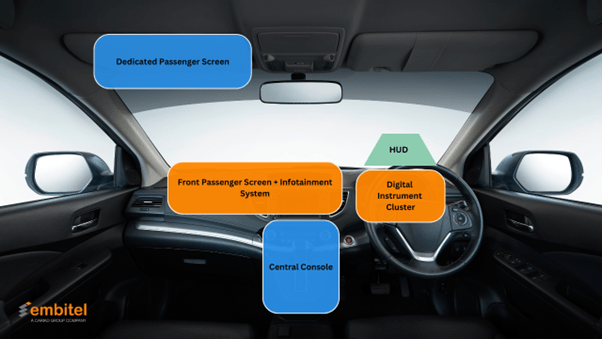
- Heads-Up Display (HUD)
- Digital Instrument Cluster
- Infotainment System
- Other front-passenger screens, and
- Rear-seat entertainment (RSE) systems
An HUD projects key vehicle performance data onto a transparent screen or windshield in the driver’s line of sight. The image generation unit converts data into images, projected and magnified through reflection or refraction, overlaying the image onto the real-world background.
The digital instrument cluster is a driver-centric display placed behind the steering wheel. Based on the drive mode selected (economy, city mode, sport/performance mode), these high-resolution screens can display a wide variety of vehicle performance data.
To access different modes, drivers can either use the push buttons integrated into the steering wheel or the specialized rotary knob placed in between the driver and passenger seat.
A vehicle’s infotainment systemshould ideally be accessible by the driver and the front seat passenger.
Powered by Android Automotive or a custom car OS, this automotive HMI serves as a central console to control vehicle features, view multimedia, access smartphone apps, and get navigation updates.
Infotainment systems also sync with:
to provide a unified interface.
What is a 3D Automotive HMI?
3D Automotive Human Machine Interfaces enhance driving experience by combining advanced display modules and powerful 3D engines.
- Effectively Communicate Alerts
Immersive Entertainment Passengers enjoy 3D movies and games with autostereoscopic displays, providing a glasses-free, immersive in-car entertainment experience.
Enhanced Navigation and Augmented Reality Integrated with HUDs, 3D HMIs project real-time navigation and obstacle visualization, helping drivers navigate difficult terrains by showing 3D images of the front bumper and surroundings.
3D HMIs use intuitive visual alerts, like flashing 3D icons, to signal vehicle issues, ensuring drivers can quickly understand warnings without distraction.
OEMs employ one of the following advanced 3D engines to develop these interfaces:
- Unreal Engine
- Kanzi
- QT
- Unity
UI Design Tips to Develop an Intuitive Automotive HMI
While delivering a rich user experience is crucial for any in-car Human-Machine Interface, safety must always take precedence. Designers should prioritize a safety-first approach when creating user interfaces for display modules.
UI designers should ensure that the following safety considerations are made during the automotive HMI design process:
- Weather & Lighting Considerations for HMI Design
- Interaction Time and Simplicity
- Identify Layout and Console Features: The user should be able to recognize the layout and console features within the first second of the reaction.
- Single Click Interaction: Users should interact with HMI features using a single click. They should not be required to double-click, long-press, slide, or swipe across the screen.
- Feedback: Users should receive staged or simultaneous feedback by the third second of the interaction.
- Contrast & Fonts for Interactive Content
-
The interactive content on the automotive HMI display module should have a clear contrast from its surrounding non-interactive content.
When the vehicle is in motion, the minimum font size on the HMI should be 5.3/6mm.
- Mapping Interaction Hot Spots for An Ergonomic HMI
- Best Action Area: Area under the arc that covers zone 1. This area is nearest to the driver’s arm.
- Easy Touch Area: Area under the arc occupying the central part of the screen – zone 2.
- Difficult Action Area: Area under the arc occupying the part of the screen farthest from the driver’s reach – zone 3. To access this area of the screen, the driver must outstretch his/her arm. This is not an ideal or safe position to place the functions frequently accessed by the driver.
- Make the Most of Each Click
- Content Presentation
- Maintaining consistency in the way information is presented across different driving scenarios. For example, lane shifting alerts must be presented using the same icons and same messaging under different drive modes.
- Integrate interactive copywriting to communicate messages. The message should be concise and involve zero ambiguity.
- While delivering information in multiple lines, incorporate distinctions between the primary and secondary message.
- Compose messages in a closed loop. For example, when the screen displays a low fuel alert, present action buttons such as “Open Navigation” and “Cancel”, instead of “Okay”.
- Favour Card Layouts
- Occupies larger interaction area when compared to individual icons. This eliminates the need for precise clicking and eases interaction.
- Designers can easily present simple text descriptions without having to squander for space.
- Users can adjust the layout based on their preferences.
- Provides consistency to the UI design.
- Modular UI Design
- Landscape Mode
- Split Landscape Mode
- Portrait Mode
- Split Portrait Mode
Drivers encounter unpredictable weather and road conditions. Designers must anticipate and prepare HMI designs for every possible weather scenario, be it sunny, rainy, snowy or foggy. Designers have adopted a simple yet effective approach to deal with the clarity of the subject to varying lighting conditions. That is through introducing light and dark modes.
The purpose behind this is to communicate clearcut messages while simultaneously minimizing the cognitive load on the drivers.
ISO 150005:2017 specifies an ergonomic principle for design of the dialogues that take place between the driver and the vehicle. This principle states that 1.5 seconds is enough for a driver to safely glance at the screen before re-directing his/her attention back on-road.
Similarly, the guidelines provided by The American National Highway Traffic Safety Association (NHTSA) recommends drivers to spend a maximum duration of 1.5 seconds per glance at the HMI.
However, designers follow the 3 second principle. While interacting with the Human-Machine Interface, the user should start and complete a single operation in 3 seconds or less. According to the principle of vehicle interaction, the following guidelines exist:
Carmakers comply with the standards mentioned above by alerting users upon spending too much time interacting with the automotive human machine interface.
Automobile HMIs are now integrated with multi-camera eye and hand tracking systems.
Drivers frequently use their in-car infotainment system to access navigation, media and calls. Applications linked to this must be placed closer to the driver.
Designers should plot interactive hot spots. Interaction hot spots are formed by drawing arcs, keeping the elbow of the driver’s arm closest to the screen as the center. The automotive HMI interaction hotspots are classified as follows:
Research suggests that a single click occupies 76×76 pixels on the screen. HMI designers should emphasize on activating this area on each click. This adds complexity to the design principles in-car HMI developers must follow.
The display modules in an automotive HMI aim to maximize the amount of information shared in a single glance. The challenge lies in finding the right balance between the quantity of information, the colours used, and the method of presentation.
Designers must ensure that the display is informative without overstimulating the driver, striking a balance that maintains clarity and focus.
Let’s look into the finer-details designers must follow to share information in the most efficient manner.
As mentioned above, automotive HMIs must operate while minimizing driver distractions. While designing an HMI display, consider presenting features or user options in the form of card layouts. This form of presentation is beneficial to the driver as it:
Creating a UI that is compatible with any aspect ratio, resolution or form factor is a winner. For a UI to be of modular nature, it should divide a system to smaller parts. These smaller parts are called modules and they must be designed to adapt to any screen type or size.
For example, a modular UI design should be compatible with a screen in:
Automotive HMIs to Access ADAS Features
The evolution of in-car HMIs has opened the doors for automation. Automakers integrate components such as sensors, cameras, and radar systems into the vehicle’s control system to enable autonomy. Automotive HMI modules act as access points to the ADAS features.
These components, linked with the in-car HMI detect obstacles, other vehicles, and measure distances and speeds. This integration allows real-time data processing and feedback.
As a result, features like adaptive cruise control can adjust the vehicle’s speed automatically. Similarly, lane-keeping assist helps maintain the vehicle’s position within the lane. Users enable/disable and stay informed about the status of these features through the in-car HMI.
Tech Trends Shaping Automotive HMI
The modern automotive human machine interface isn’t just about a cluster of displays, there are a host of other hardware and technologies working in tandem. Let’s look at some of the features OEMs integrate to make in-car HMIs safe, futuristic and accountable:
- Biometric authentication enhances convenience and security by incorporating fingerprint, facial, and iris recognition. These technologies allow automatic driver identification, personalized settings, and secure vehicle start.
Biometric solutions in the market enable the automotive HMI to verify up to 15 users. These security systems come with self-calibration and self-testing features.
- In-car payment modules, based on biometric authentication, allow users to make transactions at fuel stations, parking lots, and drive-throughs. Authorized users can directly handle payments from the car, streamlining the process and enhancing user convenience.
- Driver Monitoring System (DMS) through hand-eye and posture tracking, monitor driver behaviour, heart rate and fatigue levels. By providing alerts through the components of automotive HMI, OEMs ensure safer driving conditions by preventing distractions and potential accidents.
- Smartphone Mirroring Systems allow users to experience near perfect mobile-like functions through the display module in an automotive HMI. Technologies such as iOS Carplay, and other third-party technologies allow consumers to sync their smartphones with the automotive HMI.
- Delivering a personalized experience through the automotive HMI is a high priority for OEMs. Once the user is identified through biometric authentication, the in-car HMI pre-loads user-specific navigation routes and playlists. This creates a personalized experience.
Automotive HMIs go further by adjusting the lighting, in-car temperature, and seating based on the user.
- Ambient Lighting solutions & cinema grade sound systems are transforming in-car aesthetics. HMIs are integrated with modules to control lighting and sound settings. Upon entering the car, these dynamic lights installed in the car provide users with a welcome effect.
- Through the HMI display, users of electric vehicles can constantly stay informed about the status of the battery. Real-time charging statistics are displayed, while HMI software also searches and notifies the user on all the nearby EV charging stations
- Futuristic Parking Solutions are available in several European countries today. In-car parking modules use 3D modelling to provide drivers with God’s eye view of the surroundings. The parking assistant feature provides step by step instructions to minimize stressful parking situations, leading to an enriched user experience.
- Retrofitted solutions are taking the third-party market by storm. These readymade HMI touch screen panels with built-in hardware features allow users to replace the legacy interfaces and revive their vehicle’s interiors. Adopting the no-code approach, these solutions allow designers to develop stunning HMIs, backed with advanced rendering capabilities.
Challenges Faced in Developing an Automotive HMI
- Understanding the ever-evolving needs of users is crucial. Instead of relying solely on market research, OEMs should establish direct connections with customers to continuously assess and respond to their needs.
- Finding the right balance between introducing new features and prioritizing driver safety is essential. Consumers increasingly expect immediate integration of the latest technologies into their cars, but OEMs must ensure that the innovations do not compromise the vehicle’s safety aspects.
- Integrating trending technologies into vehicles is complex. OEMs need to streamline the process to reduce time to market and enhance the user experience simultaneously.
- When rolling out new features, OEMs must oblige and fulfil region-specific demands, including local legislations and traffic regulations.
The Future of Automotive HMI
As we enter the era of highly sophisticated automotive HMIs, the integration of machine learning and AI is poised to elevate user experience to new heights. These technologies will enable HMIs to learn from user behaviour, offering increasingly intuitive and personalized interactions.
Future innovations will likely include voice-controlled sunroofs and ambient lighting systems, seamlessly blending advanced features with everyday convenience.
However, OEMs must carefully balance these innovations with the critical need to minimize driver distraction. The ongoing evolution of automotive HMIs is also paving the way for more seamless integration of autonomous technologies, enhancing both safety and convenience.
The future of Automotive HMI is not just about adding features but about enhancing the overall driving experience in a safe and user-friendly manner.