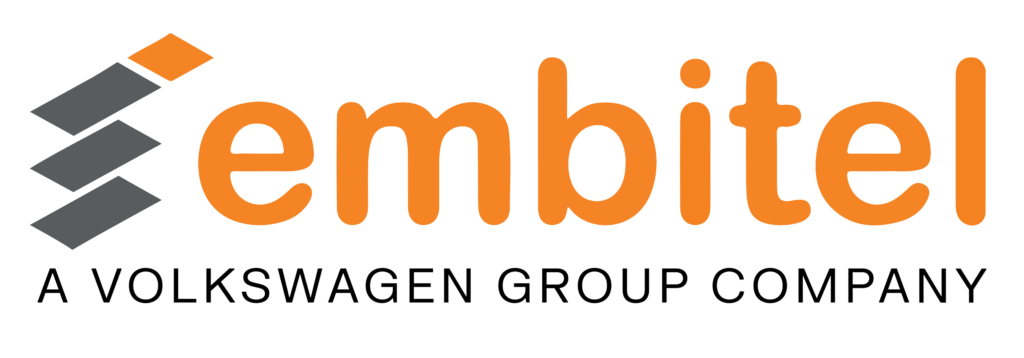In today’s fast-paced digital landscape, understanding the effectiveness of your marketing efforts is more important than ever.
Whether you run an e-commerce store, manage a website, or lead digital campaigns, tracking key performance metrics is essential for success. Adobe Analytics helps you track and analyse critical data from websites, apps, and campaigns, providing insights to improve customer experience and boost ROI.
But with so many metrics available, knowing which ones to focus on can be overwhelming. In this blog, we’ll break down the key metrics you should track with Adobe Analytics to improve customer experience and drive significant business growth.
Unlock the full potential of your digital strategy with Adobe Analytics
Website Traffic and Visitor Segmentation The first step to maximising ROI is understanding who visits your site and how they are getting there. Tracking website traffic is an obvious starting point, but how you segment this traffic can really drive value.
- Sessions and Users: Track the number of sessions (visits) and unique users visiting your site. This helps you understand the volume of traffic and whether your campaigns are driving the desired number of visitors.
- New vs. Returning Visitors: Knowing the balance between new and returning visitors can provide valuable insights into customer loyalty and how well your content or products resonate with first-time versus repeat visitors.
- Traffic Sources: Adobe Analytics enables you to see where your traffic is coming from – organic search, paid ads, social media, referral sites, and direct visits. By identifying which channels bring the highest-quality traffic, you can allocate your marketing resources more effectively to channels that provide the best ROI.
Bounce Rate
Bounce rate is one of the most important metrics to track in Adobe Analytics because it tells you how engaging your site is. If your bounce rate is high, it means visitors are leaving your website quickly, often without interacting with any content or completing desired actions. This can be a sign that your landing pages or content aren’t resonating with your target audience, which directly impacts your ROI.To maximise ROI, ensure your bounce rate is in a healthy range. A lower bounce rate typically correlates with better content relevance, user engagement, and a higher likelihood of conversion. Adobe Analytics helps you dig into bounce rate data by segmenting it across different pages, campaigns, and devices, allowing you to fine-tune your site and improve user engagement.
Conversion Rate
Tracking your conversion rate is one of the most straightforward ways to measure ROI. Conversions are the ultimate goal of any digital marketing strategy, whether it’s a sale, form submission, newsletter signup, or any other key action. By understanding your conversion rate, you can assess how well your website and campaigns are turning visitors into customers or leads.Adobe Analytics can track multi-touch attribution, helping you understand how different marketing channels contribute to a conversion. By optimising these channels based on performance, you can maximise the effectiveness of your marketing budget.
Customer Lifetime Value (CLV)
Customer Lifetime Value (CLV) is a vital metric when measuring long-term ROI. Instead of focusing on short-term conversions, CLV tracks the total revenue a customer will generate during their entire relationship with your business. Adobe Analytics can help you identify high-value customers, allowing you to focus on retaining and nurturing these individuals through personalized marketing and offers.With CLV data, you can compare the ROI of different customer segments, helping you understand which groups are the most profitable over time. The insights provided by Adobe Analytics allow you to create tailored strategies for customer retention and loyalty, ultimately driving higher long-term ROI.
For Example, a fashion retailer using Adobe Analytics was able to segment their customers based on CLV, identifying a specific group of loyal shoppers who made repeat purchases. By targeting this segment with exclusive offers and personalized content, the retailer saw a 25% increase in customer retention and a significant boost in lifetime value. With Adobe’s insights, they tailored their marketing efforts and saw higher returns from this profitable segment over time.
Average Order Value (AOV)
If you are running an e-commerce site, tracking the Average Order Value (AOV) is crucial for understanding how much revenue you are generating per transaction. AOV is the total revenue divided by the number of orders, providing insight into how well your pricing strategy, promotions, and product upselling are performing.By monitoring AOV in Adobe Analytics, you can pinpoint trends in consumer purchasing behaviour. For example, if a specific promotion or upsell strategy increases AOV, you can replicate that success in future campaigns to drive more revenue from existing traffic.
Case Study: A beauty brand used Adobe Analytics to track AOV and discovered that introducing product bundles during key promotional events increased AOV by 18%. By analysing customer behaviour through Adobe’s tools, they refined their product bundling strategy, and in subsequent campaigns, they saw a consistent increase in average order value, driving more revenue from their existing traffic.
Engagement Metrics: Pages Per Session & Time on Site
Understanding the user engagement rate is essential to improving ROI. Engagement metrics such as Pages per Session and Average Time on Site can provide insights into how visitors interact with your website and whether your content is keeping their attention.- Pages per Session: This metric shows how many pages a visitor views during a single session. A higher number of pages viewed indicates that visitors are exploring your site, which is a good sign that your content and navigation are engaging.
- Time on Site: Time on site reveals how long visitors spend on your website. Longer session times typically indicate more engagement, but it’s important to compare this across different user segments to identify areas where you can optimize content or user experience.
By tracking these metrics in Adobe Analytics, you can spot areas where users might be losing interest and improve those touchpoints to boost overall engagement.
Cart Abandonment Rate
For e-commerce businesses, tracking cart abandonment is crucial to understanding why visitors don’t complete their purchases. Adobe Analytics enables you to monitor how many users add items to their cart but leave the site before checking out. By identifying where users drop off in the checkout process, you can optimize the experience to reduce friction and increase completed purchases.Reducing cart abandonment can significantly improve ROI, and Adobe Analytics gives you the tools to do just that by providing detailed insights into user behaviour during the checkout process.
Conclusion:
Leveraging Adobe Analytics for Maximum ROI
To maximize ROI, you need to track metrics that align with your business goals. Adobe Analytics provides a wealth of data to help you understand customer behaviour, optimise marketing efforts, and drive higher conversions. By tracking key metrics like website traffic, bounce rate, conversion rate, CLV, and engagement, you can refine your strategies and ensure every marketing dollar spent is working harder for you.
Adobe Analytics helps you make data-driven decisions that not only improve customer experience but also deliver measurable business outcomes. By focusing on the metrics that matter most, you will be on your way to maximising ROI and positioning your brand for sustained growth and success. For further assistance and great partnership join hands with us, reach out to our team for free demo and more information at sales@embitel.com