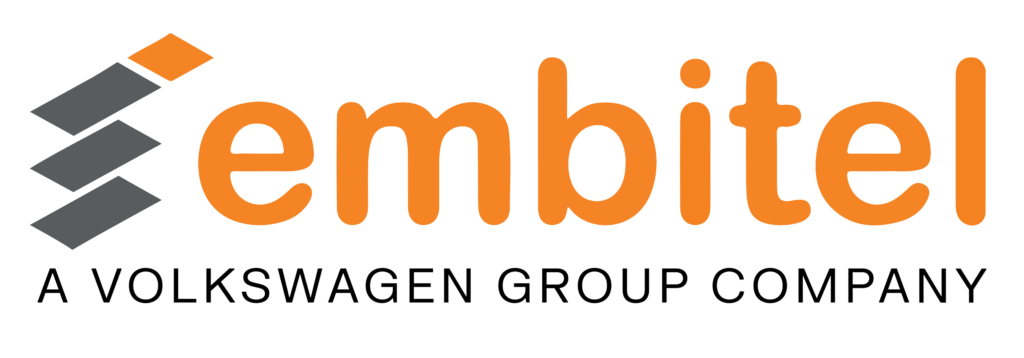Digital teams, developers and marketers dread the phrase “Upgrading the CMS”. Not to blame them, it is indeed a complicated process. But the good news is, Adobe Experience Manager (AEM) 6.5 has introduced a list of new features which comes to your rescue.
When you upgrade to AEM 6.5, its features empower marketers & IT professionals to collaborate on the faster delivery of personalized brand experiences. AEM upgrade is a significant process and depends on your current configuration and applications. if implemented correctly, upgrading to the AEM 6.5 delivers its tons of benefits.
If you have already decided to upgrade to AEM 6.5 and are concerned about where and how to go ahead, then this blog is for you. We have listed several best practices that ensures an easy AEM 6.5 upgrade.
Pattern Detector
AEM 6.4 had launched the pattern detector. Pattern detector scans the existing source code before upgrade to make sure that it does not contain any code breakers. Post scanning, pattern detector gives a set of tasks to fix in case of any errors found. It also provides violation explanations and rectification guidelines.
Pattern detection should be mandated when you upgrade to AEM 6.5 from any version of AEM. It should be the first step in the upgrade process as it helps you decide the path you wish to take to reach a compatible state.
At present, Pattern Detector allows you to check:
- OSGi (A java framework for developing and installing modular software programs) bundles exports and imports mismatch.
- Sling resource types and supertypes. Sling resource is used to provide services to retrieve and merge resources. It also offers differencing mechanisms for replacing current resource or adding new resources. This can be done by using configured search paths. Types and supertypes are based on usages with search-path content overlays.
- Definition of Oak indexing (Oak index definitions from oak repository are used to regulate search performance)
- VLT (jackrabbit File Vault is a tool used to map the content of Jackrabbit/AEM instance to your file system) packages
- User nodes compatibility
Make a list of Scope and Requirements when you Upgrade to AEM 6.5
AEM process should be planned well before having complex custom applications installed. Detailed analysis of each step should be done, and key deliverables should be defined.
The key elements mentioned below need in-depth analysis in both pre and post upgrade phase.
- Operating System
- Hardware
- Java Runtime: JRE 11 is supported by AEM 6.5
- Content Repository (CRX or Oak)
- AEM Component / Content
- AEM Services
- Customized Application Services
- Customer Application Content
- Dispatcher
- Advance Caching strategy
Backward Compatibility
Current versions of AEM come with backward compatibility. A lot of services in the environment can either run in compatibility mode or full upgraded mode. New features can run with old features that will be replaced. This helps in smooth transition and features upgrade.
Pre-Upgrade Preparation
Verify the below mentioned components are steady and ready for an upgrade to AEM 6.5.
- Full Backup of AEM
- Create QuickStart.Properties file
- Design workflow and Audit Log Purging
- Deactivate custom login modules
- Disenable custom schedule jobs
- Rotate Log files
- Update the Database Schema (if needed)
- Implement Offline Revision Cleanup
- Pause any Cold Standby Instances
- Move updates from the install directory
- Complete Datastore Garbage Collection
- Install, Configure, and Run the Pre-Upgrade exercises
Test Plan
Chalk out a strategy to test all the crucial functional components of AEM. Start upgrading from lower environ, fix the bugs constantly at all stages till the code becomes stable. The next step should be upgrading higher environment.
Rollback strategy
When you are handling complex system like AEM, you must make rollback strategy as the quintessential part of the upgrade. At times, the upgrade will not meet the requirements and you might have to get back to the older version to remain functional.
Your rollback strategy must have the following details:
- AEM backup information with all its components and properties
- Technical guidance
- Communication protocols
- Contact information of all stakeholders
Post AEM Upgrade Inspection
Compose a checklist of tasks to be tested after the upgrade to AEM 6.5 in order to finalize the upgrade. The list should include the following tasks.
- Verification of OSGi Bundle
- Support Oak Version
- Inspect the Pre-Upgrade Backup folder
- Validating all pages
- Extend AEM services pack
- Set up Replication agents
- Prepare Custom Scheduled Jobs
- Execute Test Plan
Make sure that the application codebase is steady, and all test cases are executed according to the upgrade version before going ahead. If the AEM version is 6.0 and above, then it can be directly upgraded to AEM 6.5. But if you are using AEM 5.6.x or any other lower versions then you should upgrade to AEM 6.0 or a higher version with service pack like SP3 and then you will be able to progress with AEM 6.5 upgrade.
Underlying Architecture Is Upgraded
When you upgrade to AEM 6.5 version, you are upgrading the underlying technologies. It is helpful for a lot of technologies to have their own release cycles and add new features if needed, to the current version.
Cloud Ready
When Adobe launched AEM, they were sure that this was the future and base for cloud-based upgrades. Upgrade to AEM 6.5 will not impact the on-premises version of AEM. On-prem version will have no changes and can function as usual. AEM 6.5 is the latest version but definitely not the last one. It will be used as the base for future AEM product developments, and the new way of working will mean that there will be much more frequent minor upgrades, with less major releases. Going forward, this ongoing improvement of the product will make upgrading an outdated version increasingly costly. Which means it’s a good idea to get cloud ready!
Clean Codebase
Upgrade gives you a great opportunity to clean up your repository and codebase. It might not be much help for older projects, but it will help you a great deal in future.
Conclusion
The release and upgrade to AEM 6.5 features has been a breather to companies who were looking for reliability, stability, support for the system and performance improvement through an upgrade and/or adding various features to the existing system.
AEM upgrading process should be managed meticulously with adequate evaluation and planning. upgrade to AEM 6.5 is a multi-step and mostly multi-month process. We suggest you vest in time and handle pre-upgrade functions and define implementation practices.
Upgrading will save both your time and money guaranteed, it will also help you to minimize the issues proactively.