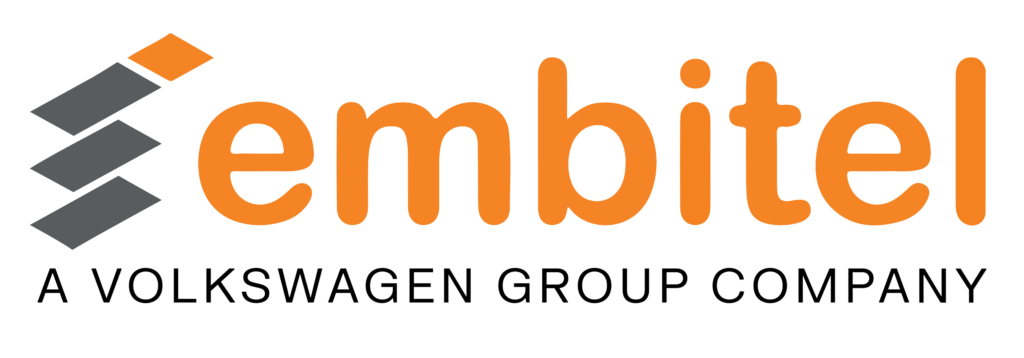When a business decides to invest in mobile app development, app usability testing is one of the critical pre-launch requisites.
While the average usage of mobile apps is growing fast (shopping apps included), the apps that really get the user’s attention are few.
Of the approximately 24 apps used in month by a person, 80% of his ‘app time’ is spent on about 5 apps only.
A report from Forrester Research reveals that of the approximately 24 apps used in month by a person, 80% of his ‘app time’ is spent on about 5 apps only.
So, as a business and app owner, you have to put up tough fight to retain the user’s attention, and a basic requirement to be fulfilled is a seamless user experience. If your app doesn’t have good usability, you’re practically driving users away.
To help you get the most out of mobile app usability testing, we share tips for you to follow.
- Platform & device issues
Native mobile apps are built for a specific platform, for instance native Android apps work efficiently on Android. But even if you have identified your target audience and chosen an appropriate platform, there are the various devices to consider.Test the user’s journey on various platform versions and on various devices. Poor response to app because of device issues can be really discouraging. - Test, test, and then test some more
Where should you place the ‘add to cart’ button—next to the product, or below it? Should you offer product variants in thumbnails or with a hyperlink?When developing an ecommerce mobile app, the questions are many and most of them are resolved by assuming the user’s behavior.Don’t guess! Test instead. Create versions and do A-B testing, and then compare the results. Asking a user what he prefers may yield one response, but his actions when using the mobile app may actually show a different tendency. - Test regularly
If you have partnered with a mobile app development company that follows the agile method, this is easy to implement: test at regular intervals, instead of completing all development and then testing at the end.Imagine going through weeks, or months, of development, and then testing only to find glitches or bugs that require you to go back to square one. Testing at the end of each phase means you can rectify issues as you go and have a robust app by then end, without significant delays.
- Fine-tune the navigation
Good navigation has one goal—aiding the user journey with as few clicks as possible.Imagine examining a t-shirt on an ecommerce app, but you have to go back to the product list every time you want to compare with a different size or colour. Or having to go to a different page each time to read return/exchange information regarding the t-shirt. The user’s journey becomes tedious and he is being directed away from the product page.So instead of letting users have to search for the frequently required features, anticipate and offer them in a convenient location that minimizes the need to keep clicking. - Recreate the end-user’s environment
Apps are usually developed and tested in a mildly active environment of a lab or office, where interruptions are few and far between. But that is not how apps are often used.Last year, a mobile wallet company found that 39% of Londoners were shopping on their phones while on the underground rail, a figure that’s likely higher in m any other places around the world. In such scenarios, people sometimes lose connectivity, or have to shut the app suddenly to alight their destination, and so on. You can boost your app’s usability by factoring in the actual setting customers will be using your app in, and develop features accordingly. - Customer convenience
Go through the user’s journey and identify points where you can offer convenience. For instance, promote items based on his browsing history so he doesn’t have to go search for them again. If he has already gone through the browse and selections, autofill the shipping and payment information instead of requiring him to fill it out all over again.These sort of conveniences may not seem to be make or break, but the go a long way in making your app user friendly and helping users return to your app.